SaaS and Its Benefits for Business
Topic: Tech

February 22, 2024
Software as a Service (SaaS) has become an increasingly popular model for delivering software applications over the internet. SaaS provides a way for businesses to access software apps without having to install and maintain them on their own servers.
The SaaS market is predicted to grow over 20% annually, reaching $122 billion by 2025 according to Statista. As SaaS adoption accelerates globally, it is transforming how businesses leverage software. In this article, we'll explore what SaaS is, how it works, and the many benefits it offers for businesses of all sizes across all industries.
What is SaaS?
SaaS is a software licensing and delivery model in which the software application is hosted by a service provider and made available to customers on demand, over the internet. With SaaS, customers don't have to purchase, install or run applications on their own computers or servers. Instead, the SaaS provider hosts, maintains and updates the software for the customer. Customers access the software via the internet, usually by signing up for a subscription to the SaaS offering.
Some key characteristics of SaaS include:
- Software is centrally hosted - Enables access from anywhere with an internet connection.
- Customers subscribe to the software - Typically via monthly or annual subscriptions.
- Software is managed from a central location - Maintenance, updates and security are handled by the SaaS provider.
SaaS is part of the broader category of cloud computing, in which resources are provided over the internet. It allows businesses to outsource hardware and software management, making it easier and more affordable to run applications.

How Does SaaS Work?
Here is a quick overview of how SaaS works:
- SaaS providers host and manage the software application in their own data centers.
- Customers access the software via the web using any internet-enabled device like a computer, tablet or smartphone.
- Instead of paying for software licenses up front, customers subscribe, usually paying a monthly or annual fee to use the software.
- The SaaS provider is responsible for the hardware, application maintenance, security patches and upgrades. Customers don't have to install or update anything.
- Customers can scale their usage up or down as needed. Many SaaS apps offer different pricing tiers based on the features and number of users required.
- Data is stored in the cloud rather than on a device. This makes the software accessible from anywhere.
- SaaS providers handle all the IT infrastructure, servers, networking and operating systems required to deliver the application. Customers simply log in to the software that's hosted and managed remotely.
In summary, SaaS allows customers to use software over the internet that's hosted and managed by a third-party provider. This eliminates the need for customers to procure, install and maintain applications themselves.
Benefits of SaaS
There are many potential benefits of SaaS for businesses:
Cost Savings
With SaaS, businesses can save money by:
- Avoiding large upfront costs for software licenses and hardware purchases
- Paying for software on an ongoing subscription basis
- Reducing IT infrastructure, maintenance and support costs
- Eliminating costs associated with running on-premise software and infrastructure
Scalability
- SaaS apps can easily scale up or down based on usage and demand
- Adding users or features is fast and simple
- Businesses only pay for what they need and use
- Enables businesses to adapt quickly to growth or seasonal fluctuations
Security
- Data and applications are hosted offsite in secure SaaS provider data centers
- SaaS providers manage security including: firewalls, access controls, data encryption, backups, etc.
- Frequent software updates and security patches are handled by the SaaS provider
- Can reduce a business's vulnerability compared to managing security themselves
Collaboration
- SaaS apps are accessible from any internet-enabled device or location
- Enables collaboration across teams, departments and locations
- Key functionality includes file sharing, messaging, video conferencing and productivity software
- Promotes collaboration with partners, vendors and clients
Productivity
- Intuitive SaaS apps streamline business processes and workflows
- New employee onboarding and ramp-up is faster
- Employees can be productive anytime, anywhere by accessing SaaS apps from mobile devices
- Business continuity improves when staff can work remotely via the cloud
Customer Relationship Management (CRM)
SaaS CRM solutions provide a unified hub to manage all customer interactions and data, enabling businesses to:
- Track leads, contacts and customer communications
- Manage sales pipelines and forecast revenue
- Automate and streamline sales processes
- Improve customer service experiences
- Gain insights from customer data to improve marketing
Human Resource Management (HRM)
SaaS HRM software centralizes key HR processes including:
- Recruitment and applicant tracking
- Employee records and performance management
- Payroll, benefits, and compensation management
- Time and attendance tracking
- Learning management systems for training
- Tools for employee engagement and retention
SaaS for Business
SaaS delivers simplicity, flexibility and cost savings to businesses of all types and sizes. Here are some of the ways key departments and functions can benefit from SaaS:
Department / Function | Benefits of SaaS |
|---|---|
Entrepreneurship | Access enterprise-level tools, launch quickly, scale flexibly |
Small Business | Powerful applications without large upfront investment, less reliance on internal IT |
Startups | Launch and scale faster, provision software instantly, pivot quickly |
Enterprise | Efficiency, scalability, collaboration, security |
Management | Data and insights to monitor performance, dashboards for key metrics |
Marketing | Data analytics, campaign automation, lead management, ROI tracking |
Sales | CRM to streamline processes, data to improve sales performance |
Customer Service | Support across channels, centralized customer data, personalized service |
Finance | Automate processes like invoicing and reporting, integrate finance across business |
Human Resources | Manage employee lifecycle end-to-end, enable self-service and mobile access |
IT | Eliminate software and infrastructure burden, oversee cloud applications and integration |
SaaS for Technology
Many categories of SaaS applications are tailored for technology teams:
Category | Description |
|---|---|
Cloud Computing | On-demand compute, storage, networking resources. Enables flexibility and scalability. |
Software Development | Tools for coding, collaborating, deploying apps in the cloud |
IT Infrastructure | Servers, networking, databases, OS, management and monitoring |
Security | Identity and access management, data encryption, firewalls, endpoint protection |
Data Analytics | Managing and analyzing large datasets, statistical analysis, ML, AI, visualization |
Artificial Intelligence | AI development platforms, pretrained models for ML and neural networks |
Machine Learning | Build, train and deploy ML models using cloud infrastructure |
SaaS for Finance
SaaS finance and accounting tools provide automation, insights and cost savings:
Area | Benefits |
|---|---|
Cost Savings | Eliminate need for on-premises accounting software and servers |
Budgeting | Real-time visibility and control over budgets, simplifies planning |
Forecasting | Data-driven forecasts assisted by AI for improved accuracy |
Investment Tracking | Dashboards to track investments and assets across portfolios |
ROI Tracking | Track and report ROI across customers, products, campaigns, investments etc. |
Profitability | Model, measure and analyze profit drivers and profitability |
Cash Flow | Automated reports provide visibility into cash flow |
SaaS for Customer Relationship Management
SaaS CRM brings together all customer data and interactions in one place:
- Customer acquisition: Track leads, automate marketing and build pipelines to accelerate customer acquisition.
- Customer retention: Monitor customer health, satisfaction and loyalty signals to identify and reduce churn risks.
- Customer satisfaction: Unify data from support, surveys, reviews and social channels for a complete view of each customer.
- Sales: Improve forecasting, pipeline visibility and sales productivity with automated workflows.
- Marketing: Targeted campaigns, lead management and campaign performance tracking improve marketing results.
- Customer service: Ticketing, knowledge bases and customer history equip agents to deliver satisfying service.
SaaS for Human Resource Management
Key employee management functions are transformed by SaaS HRM:
- Employee recruitment: Automate job postings, applicant tracking, screening and hiring to fill open roles faster.
- Employee onboarding: Guide new hires through training, documentation and networking to ramp up productivity.
- Employee training: Deliver, track completion and measure effectiveness of interactive online training programs.
- Performance management: Centralize goal setting, feedback, reviews and development planning.
- Compensation and benefits: Manage and optimize compensation while streamlining benefits enrollment.
- Employee relations: Tools to facilitate two-way communication and foster employee engagement and retention.
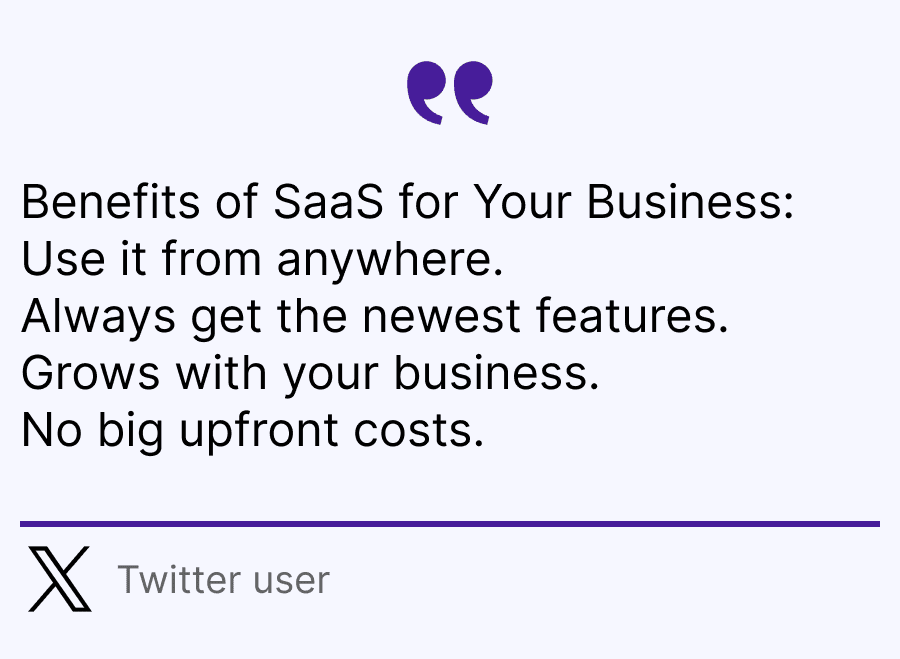
Successful SaaS Examples
While early SaaS solutions focused on horizontal capabilities like email and file storage, today’s platforms are highly specialized to empower next-generation innovations in every industry:
- Slack revolutionized enterprise communication, allowing the messaging platform to double annual recurring revenue to over $630 million by 2021. Its global knowledge sharing and real-time collaboration hubs now support millions of daily active users across leading corporations.
- Zendesk turned customer service into rapid competitive advantage, with its SaaS ticketing system now managing 5 billion customer inquiries per year. By centralizing support interactions across email, social media, and phone to boost satisfaction and loyalty, Zendesk now powers over 100,000 global business clients.
- DocuSign dominates the multi-hundred billion dollar agreements segment after almost eliminating printing and faxing for eSignatures. Over a million customers have now signed up to securely manage over 1.5 billion transactions per year with their cloud eSignature platform.
As these examples demonstrate, today’s SaaS landscape fosters breakneck innovation cycles unmatched by legacy software platforms.
Potential Downsides of SaaS
While SaaS offers many benefits, it's important to consider potential downsides:
- Security concerns: With data hosted by a third-party provider, it's crucial to assess their security measures like encryption, access controls and redundancy. Reputable SaaS vendors invest heavily in security.
- Vendor lock-in: Switching SaaS platforms can be challenging due to data migration needs and compatibility issues. Choosing vendors with open APIs and data portability can mitigate this risk.
- Limited customization: Some SaaS solutions may not offer deep customization compared to on-premise software. It's key to evaluate customization options based on your needs.
- Integration challenges: Integrating SaaS solutions with existing systems can be complex, depending on available APIs. Assessing your infrastructure and integration requirements upfront is advised.
With careful vendor selection and implementation planning, businesses can often successfully address these potential downsides of SaaS. But it's important to weigh them against the expected benefits for your specific use case.
Conclusion
SaaS provides businesses of all sizes, across all industries, a way to access the latest software tools over the internet. The many benefits of SaaS include cost savings, scalability, security, collaboration and increased productivity. For entrepreneurs, startups, small business and enterprise alike, SaaS enables flexibility and agility. It allows organizations to reduce their IT burden so they can focus on business goals. SaaS unlocks innovations in finance, HR, sales, marketing and more. It is revolutionizing how businesses access and utilize software, enabling growth and success.
However, it may not be the ideal solution for every business. When evaluating SaaS options, it’s important to realistically assess your needs, weigh the potential benefits and drawbacks, and choose a solution that aligns with your requirements and risk tolerance. With informed decision making, businesses can leverage SaaS to achieve their goals while mitigating associated risks.
For further guidance on implementing SaaS solutions tailored to your requirements, the specialists at Cyfrania can help. If you have any questions, please contact us for advice. Our experienced team will consult you on any subject.
Reputable Resources for Further Reading
- Tips And Insights On Building A Successful SaaS Platform - article on Forbes
- The Rebirth of Software as a Service - Harvard Business Review
- Statistics report on software as a service - Statista’s report
- "Why you should move your business to the cloud" by Marc Benioff - TED Talk
- How to start building SaaS? - Discussion on Reddit